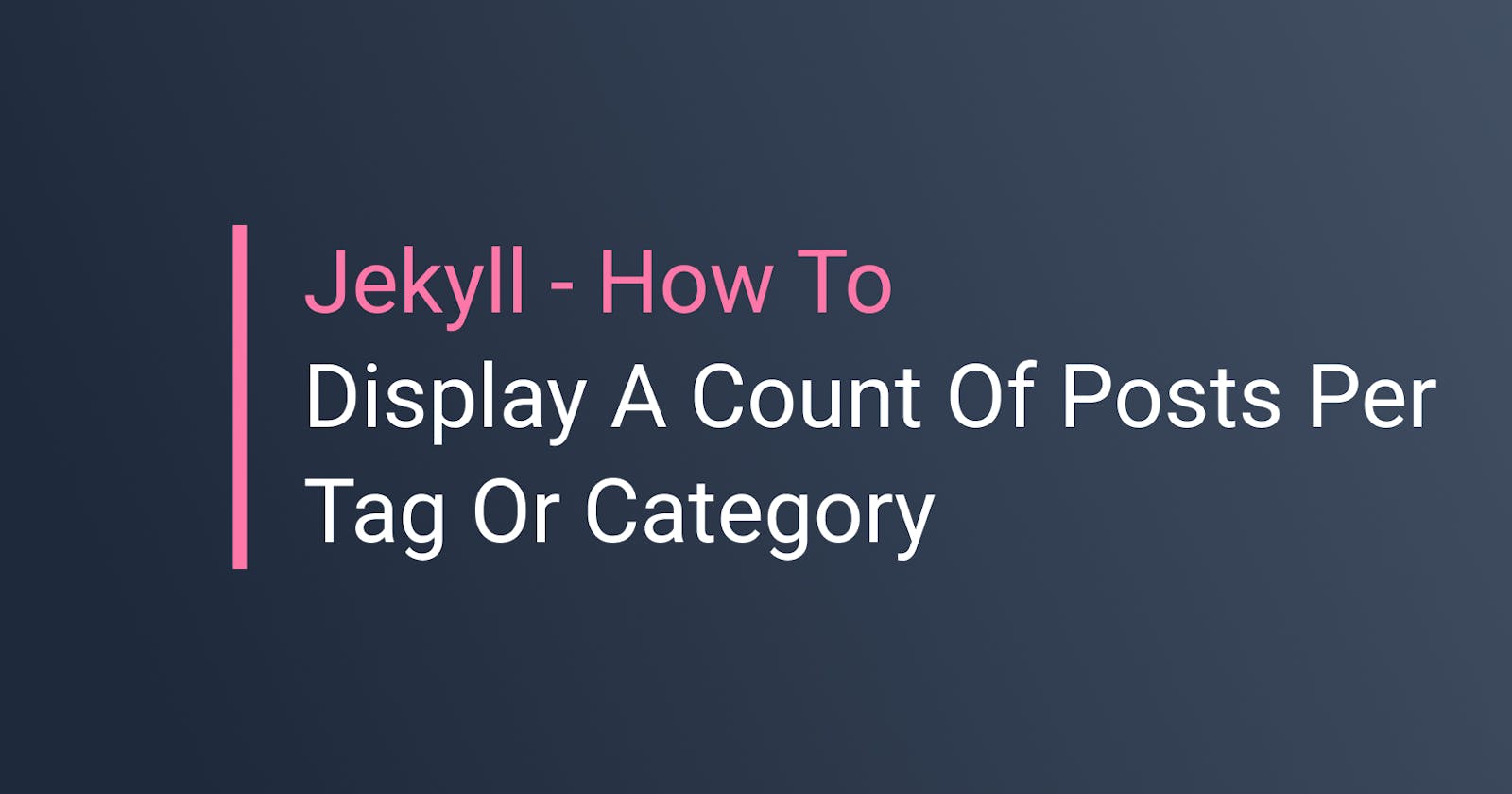My Changelog website is where I keep track of all my creative work online. It contains links to every article, newsletter edition, digital product, and project I create.
I built it in Jekyll, my static site generator of choice.
One of the first hurdles I had to navigate when building the site was how to display a stats page. This would summarize all my content under a few different parameters. I wanted to display counts of posts per categories as well as tags.
Here's how I accomplished setting up a display of post counts per category and tag.
Site Structure
Let's start with a summary of how things are set up on the Changelog site.
I have the following tags:
- Coding
- Creation
- Design
- Milestone
- Productivity
These serve as the main buckets or topics I talk about most often. My niche if you will.
Milestone is slightly different. It denotes various markers I want to celebrate like hitting 500 Twitter followers or growing my Medium following.
Then I have categories:
- Article
- Book Notes
- Digital Product
- Github Repo
- Newsletter
- Website
These denote the type of content I've created.
Here's a screenshot of my stats page to show you the end result:

As you can see, each component shows the tag/category name and a count of the posts under that tag/category.
Each component also has a link to the relevant tag/category page to help with navigation.
I highly recommend you check out the live version of the site for more context: Changelog Stats
Display Post Count By Tag
This couldn't be simpler. All you need to add is the following code:
{{ site.tags.Creation | size }}
Just replace "Creation" with the name of your tag. The only thing that could potentially trip you up here is misspelling the tag name so be sure to double-check that.
Display Post Count By Category
Post count by category is equally as easy to implement. Just use the following code:
{{ site.categories.Article | size }}
Again, be sure to double-check spelling here as this is what usually trips me up.
Display Post Count Of All Posts
If you want a count of all posts on your website, here's the code:
{{ site.posts | size }}}
Super simple 👍
Count All Posts Minus A Specific Tag
Here's a fun one that will hopefully be helpful to you.
On my homepage, there is a picture of me and underneath it is a level counter. I set this up to try and gamify my content creation. The higher the level, the more content I've created.

To accomplish this, I needed to count all posts except for milestone type posts (as these aren't pieces of content I've created, they're just events).
Here's the pseudo-code: my current level = all posts - milestone posts. Then divide by 10 (this step is optional for you)
Here's the code I used to make that happen:
{% assign count_posts = site.posts | size %}
{% assign milestone_posts = site.tags.Milestone | size %}
{% assign total_posts = count_posts | minus: milestone_posts %}
<span class="font-bold pl-2">Level {{ total_posts | divided_by: 10 }}</span>
Pretty cool right?
Just replace the "Milestone" tag with your own tag.
In your case, you may not need "divided_by: 10" as this was something I added in to determine the level to display.
I hope you found this article helpful. I'm always finding new tips and techniques for building Jekyll websites and I really enjoy being able to share them with you!
If you enjoyed this, please consider sharing it with someone else who might find it useful 🤗
This article was originally published over on my website: Jekyll - How To Display A Count Of Posts Per Tag Or Category